What To Do When Windows 10 Is Freezing On You
This is a prevalent fault. The computer is OK one minute, and the next, it won’t respond. We share how to diagnose and fix freezing in Windows 10.
Find solutions, troubleshooting tips, and guides for Windows OS, covering setup, configuration, and performance optimization.
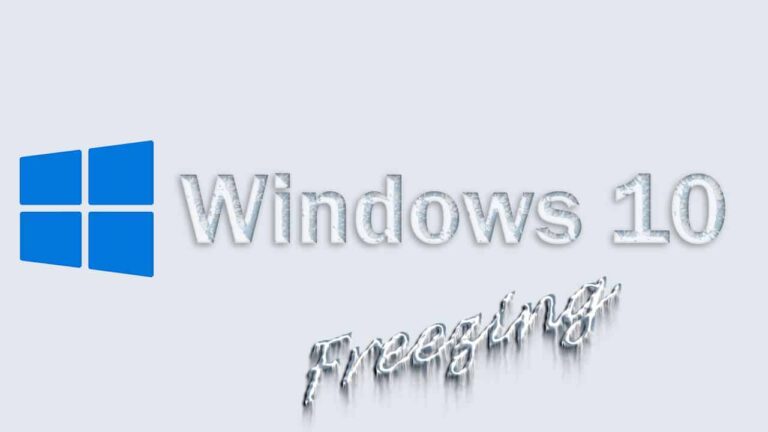
This is a prevalent fault. The computer is OK one minute, and the next, it won’t respond. We share how to diagnose and fix freezing in Windows 10.

HDR is meant to deliver another step in immersion. We discuss in our article what could be causing HDR that looks washed out in Windows 10 and how to fix it.

As with any operating system, running multiple apps is a normal thing to do. However, we show you how to switch between apps in Windows 10.

There are many applications requiring you to install Windows 10 without an internet connection. Read more to understand how it all comes together.
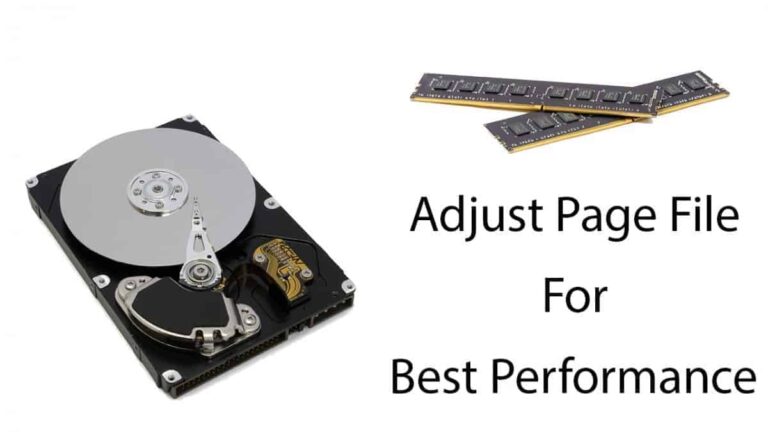
Learn how to adjust a page file in Windows 10 correctly to ensure the best performance from your Windows operating system and boost performance.
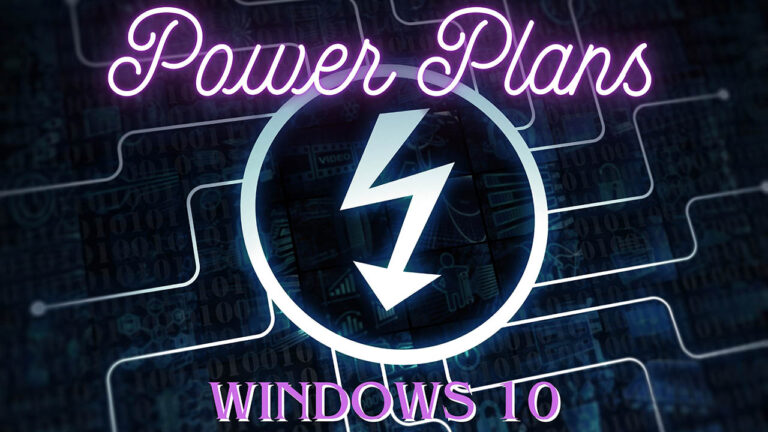
Knowing how to change your power plan in Windows 10 is vital to have the system behave how you want and maintain the highest level of performance.
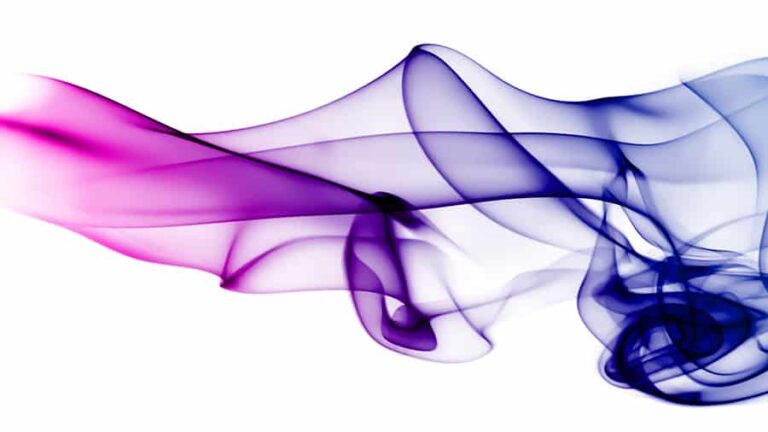
For older computer hardware that struggles to keep up with modern demands, knowing how to adjust all visual effects in Windows 10 can help boost performance.

Logging in every time you start up your computer can be inconvenient. This is where enabling Windows 10’s auto login capabilities helps make life easy.

Sometimes we need to pass audio to headphones instead of speakers, for example. Learn how to change your sound output in Windows 10 to any device.

Files or folders require specific properties to be set so that Windows knows how to treat them. Follow this to know how to change a file’s attributes to suit any condition.