Computer Knowledge Hub
Expert guides and resources for all your computing needs.
IT for Beginners - Start Here
Are you here to begin learning about IT and computers?
Start HereResources Section
Looking for something specific? Browse through our comprehensive resource sections below.

Apple
Everything about Apple products and macOS.

Budget Computing Tips
Smart ways to save money on your computing needs.

Computer Audio
Everything about computer sound and audio solutions.

Computer Building
Step-by-step guides for building your own PC.

Computer Case
Learn about computer cases and chassis options.

Computer Environments
Solutions for different computing environments and setups.

Computer Noises
Troubleshoot and fix various computer noise issues.

Cooling
Learn about optimal cooling solutions and temperature management.
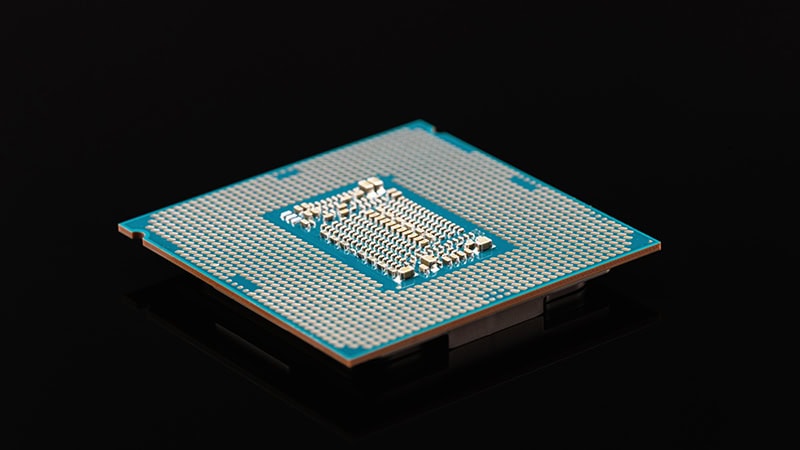
CPU
Understanding processors and CPU technology.

Gaming PC Optimization
Fix common gaming problems and optimize performance.

GPU
Understanding graphics cards and GPU technology.

Grow Your Knowledge
Expand your understanding of computer technology.

Keyboards and Mice
Everything about computer input devices.
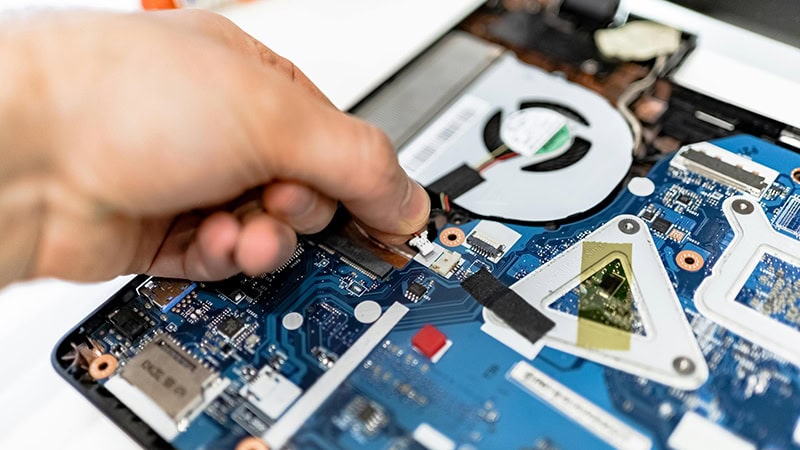
Laptop
Everything about laptops and mobile computing.
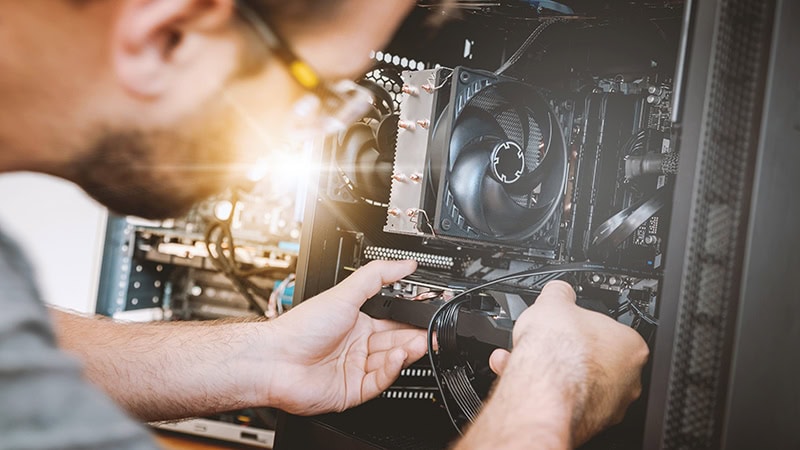
Maintenance
Master the essentials of computer maintenance and care.

Monitor
Understanding displays and monitor technology.
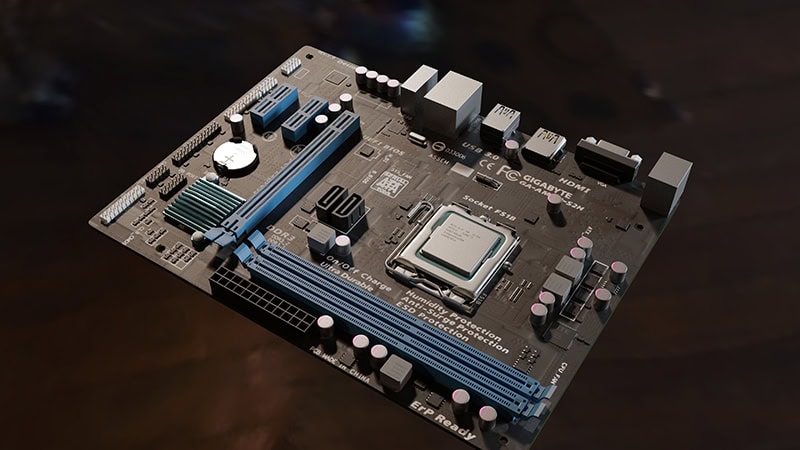
Motherboard
Everything about motherboards and system boards.

Networking
Understanding computer networks, WiFi, and connectivity.

News
Stay updated with the latest in computer technology.
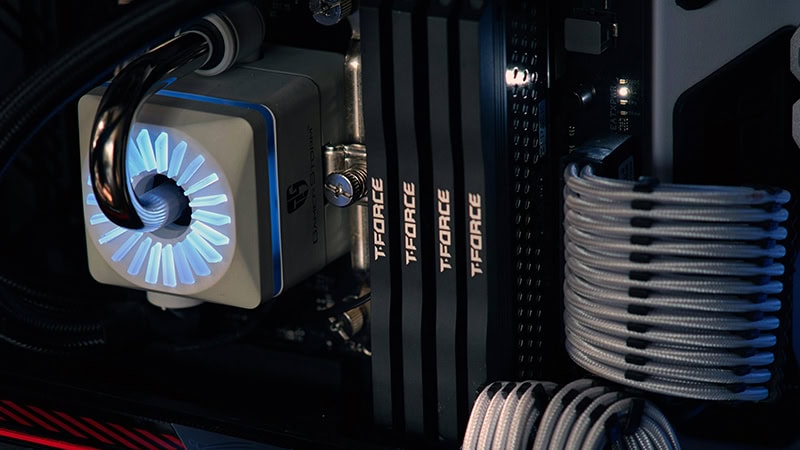
Performance and Troubleshooting
Solutions for system performance issues and troubleshooting.

Power Supply Guides
Power supplies, battery life, and energy consumption guides.
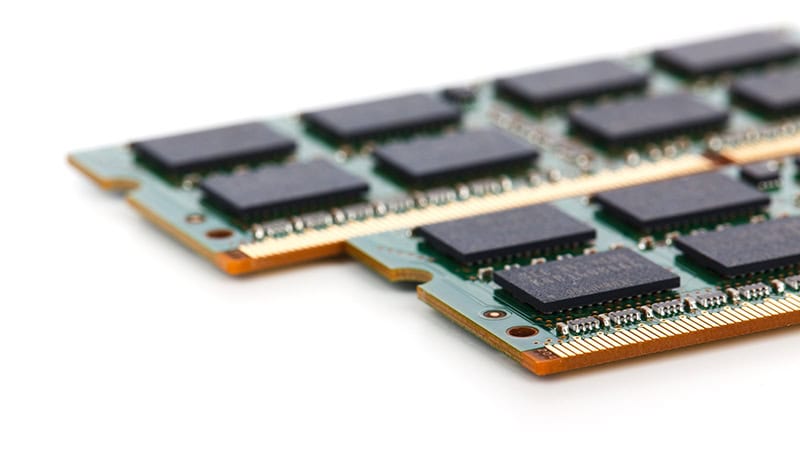
RAM Guides and Tips
Understanding and optimizing computer memory.

Security
Keep your computer and data safe and secure.

Storage
Everything about hard drives, SSDs, and external storage.

Tips and Insights
Helpful tips and insights about computing.
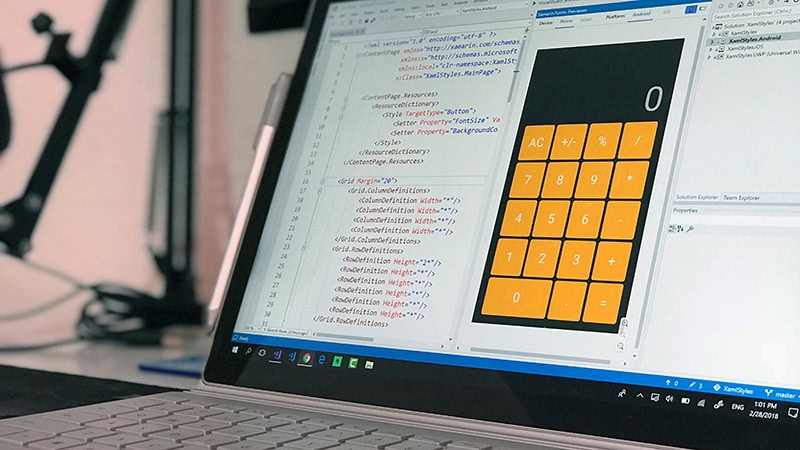
Operating Systems
Solutions for common operating system problems.
