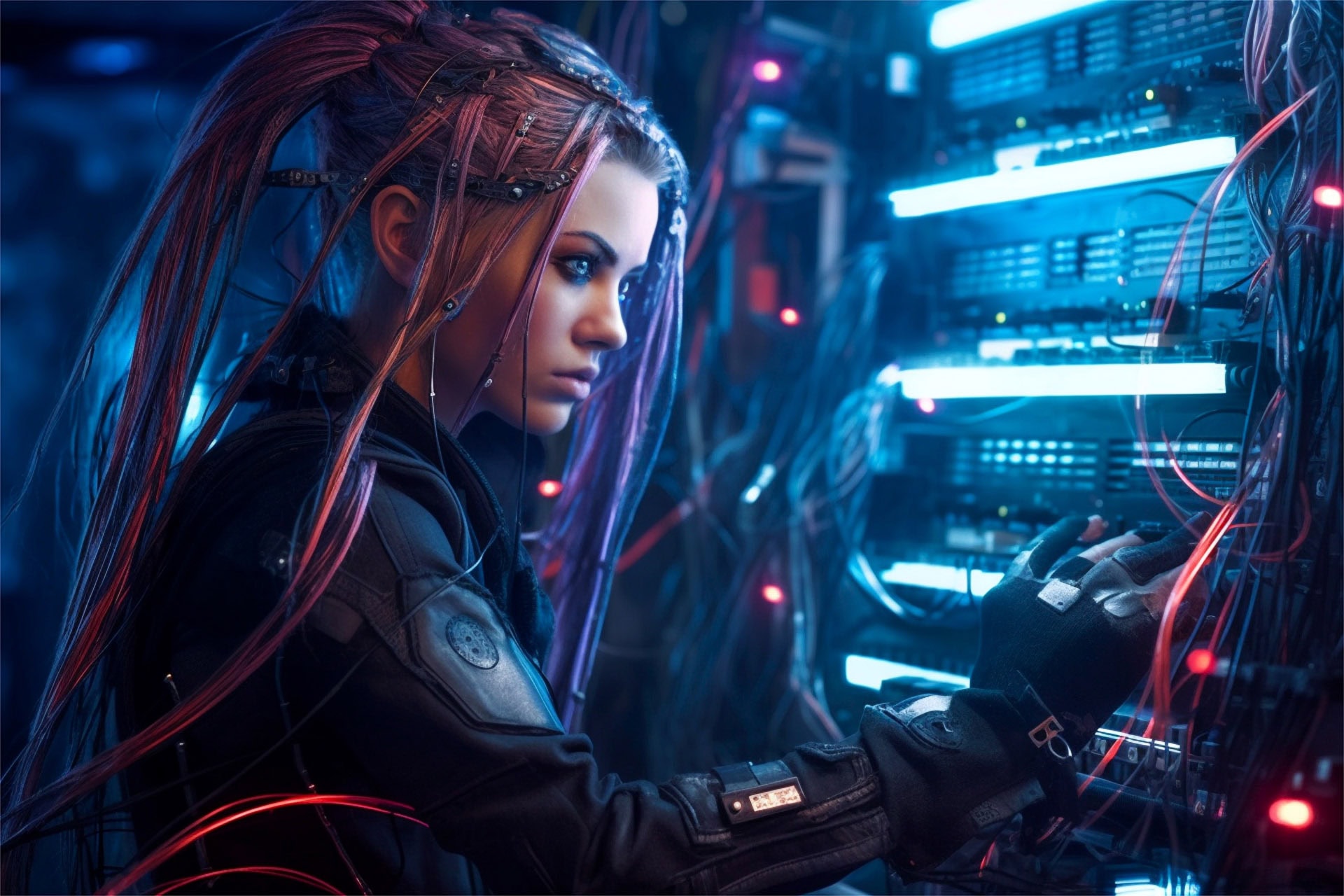Free PC Tools & Calculators
Practical tools built by IT professionals to help with PC building,
upgrades, and troubleshooting.
Get instant answers for PSU sizing, bottleneck detection, RAM configurations, and more.
Browse All Tools Learn About PCs