Your Trusted Source for IT Insights
Discover expert tips, practical guides, and trusted advice
to simplify your technology journey.
View Our Knowledge Hub
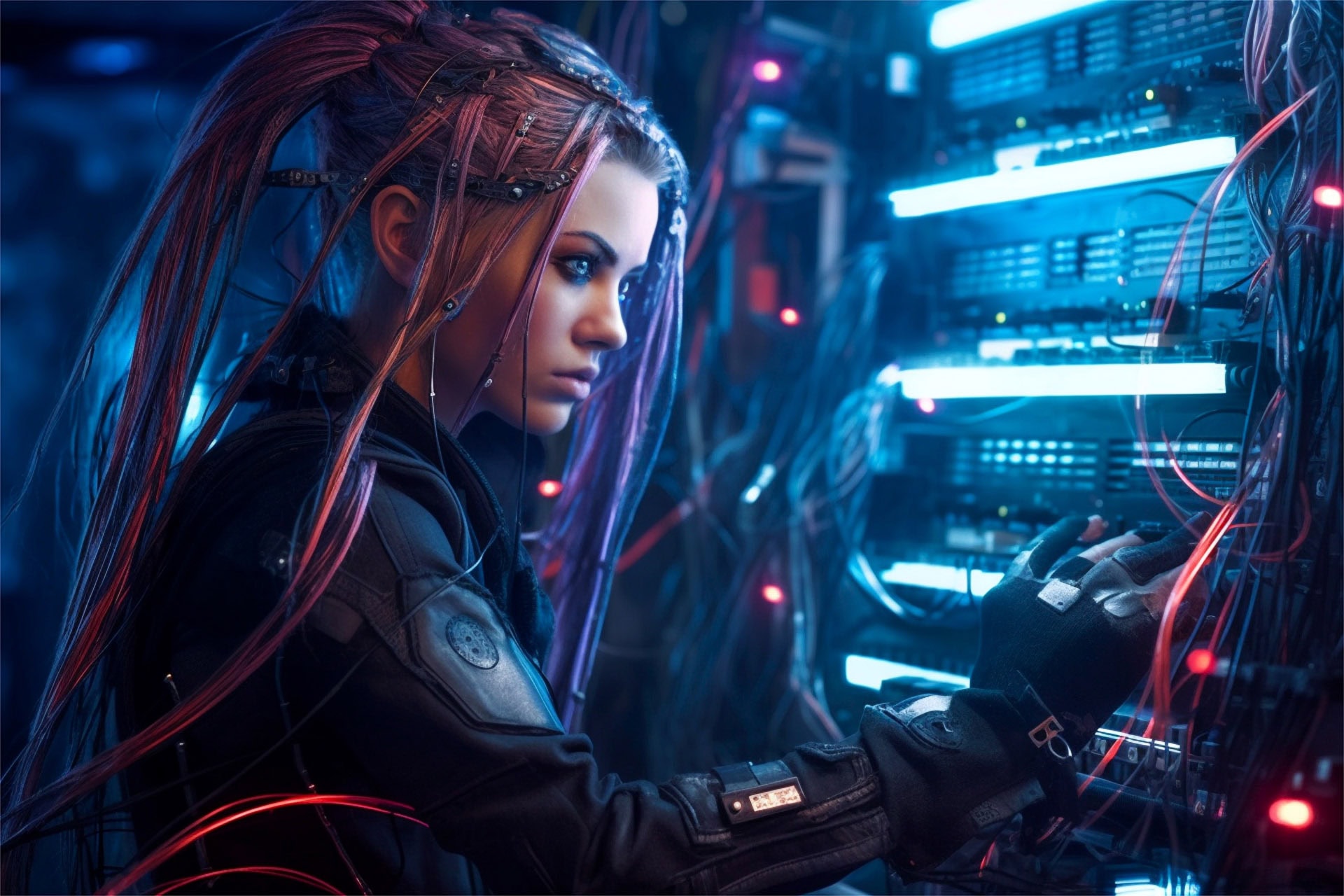
Technology should be empowering , not overwhelming. That's why Computer Info Bits focuses on giving you tools that turn confusion into clarity, without drowning you in jargon.
From diagnosing PC issues to calculating safe power draw, our tools help you make smarter choices. They're fast, accurate, and designed to simplify everyday tech decisions.

Fast, free, and designed for real-world tech tasks
Whether you're building a custom PC, solving an airflow issue, or decoding a warning light, our tools cut through the complexity. They're built to give you clear, instant answers , no logins, no guesswork.

Learn the essentials of IT and technology , one simple concept at a time.
Our beginner-friendly guides are designed to make technology easy to understand. Whether you're exploring your PC's internal components , learning common terms, or exploring how it all works, this is the best place to start your journey with confidence.
From fixing everyday PC issues to getting more out of your setup. Dive into topics designed to grow your confidence with technology.
Save money while staying productive. Learn how to get the most from your tech without overspending.
Guidance for setting up and customizing your PC the right way. From hardware compatibility to build tips, made simple.
Keep your system running cool and quiet. Understand airflow, fan setup, and thermal performance the easy way.
Explore guides for various operating systems. Find help with setup, troubleshooting, and optimization for Windows, macOS, and Linux.
Stay connected with confidence. Clear advice for routers, Wi-Fi issues, and local network setup.
Build your understanding, one concept at a time. Beginner-friendly tech insights to help you become more confident with computers.