If you've ever compared Intel and AMD processors side by side, the difference is immediately obvious: Intel chips appear completely flat and smooth on the bottom, while AMD processors bristle with hundreds of tiny golden pins. This fundamental design difference represents two distinct approaches to CPU connectivity that affect everything from installation safety to performance capabilities.
Quick Answer: Intel chips don't have pins because they use a Land Grid Array (LGA) design where the pins are located in the motherboard socket instead of on the processor itself. This design improves durability, allows for better power delivery, and reduces the risk of damaged pins during handling.
Understanding the LGA Socket Design
Intel's Land Grid Array (LGA) architecture fundamentally changes where electrical connections are made. Instead of having fragile pins protruding from the CPU, Intel processors feature flat contact pads called "lands" on their underside. These copper-based contact pads are precisely engineered with a 15-microinch gold plating over a nickel underplate, providing excellent electrical conductivity and corrosion resistance. The lands correspond precisely with spring-loaded pins located within the motherboard socket.
When you install an Intel CPU, the processor simply drops into place without any insertion force required. The socket's retention mechanism secures the chip, and hundreds of tiny spring pins in the socket make contact with the CPU's contact pads, establishing the electrical pathways needed for data, power, and control signals.
Key Advantages of Intel's Pinless Design
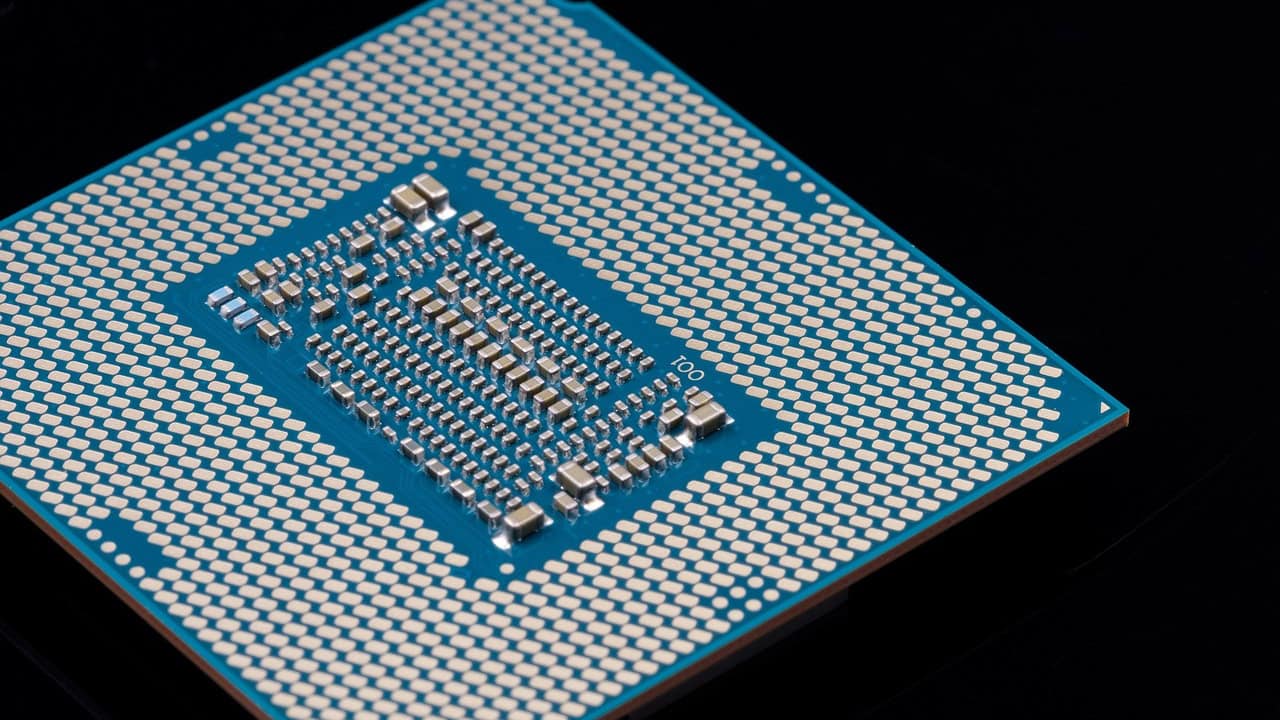
Enhanced Durability and Protection
The most significant benefit of Intel's approach is protection against the most common form of CPU damage. Processor pins are incredibly delicate - even a single bent or broken pin can render an expensive CPU completely useless. With LGA designs, these vulnerable pins remain safely protected within the motherboard socket, typically covered by a plastic guard when no processor is installed.
Superior Power Distribution
LGA sockets can accommodate significantly more connection points in a smaller area compared to traditional Pin Grid Array (PGA) designs. This higher pin density enables more sophisticated power delivery systems, which is crucial for modern high-performance processors that demand substantial and precisely regulated electrical power.
- Modern Intel processors can have over 1,700 contact points
- More contacts allow for dedicated power and ground connections
- Better power distribution reduces electrical noise and improves stability
- Enhanced signal integrity for high-speed data transmission
- Improved thermal performance through better electrical contact
Installation and Handling Benefits
Intel chips are notably easier and safer to handle during installation. Without protruding pins, there's no risk of accidentally bending connections when removing the processor from its packaging or positioning it in the socket. The flat contact surface also creates better thermal contact with heat spreaders and cooling solutions.
Important Consideration: While the CPU itself is more durable in LGA designs, the motherboard socket becomes the vulnerable component. Socket pins can still be damaged if debris gets inside the socket or if excessive force is applied during installation. Always handle motherboards carefully and keep socket covers in place until installation.
LGA vs PGA: Technical Comparison
AMD traditionally uses Pin Grid Array (PGA) sockets for many consumer processors, where hundreds of pins protrude from the bottom of the CPU and insert into corresponding holes in the motherboard socket. Understanding the differences helps explain Intel's design choice.
Design Philosophy Differences
- LGA (Intel approach): Pins in motherboard socket, flat contacts on CPU
- PGA (AMD approach): Pins on processor, holes in motherboard socket
- Pin density: LGA typically allows for higher pin counts
- Manufacturing: LGA sockets are more complex but CPUs are simpler
- Electrical performance: Both achieve excellent connectivity when properly designed
Performance and Reliability Implications
From a performance standpoint, both designs can achieve excellent results. However, LGA's higher pin density provides more flexibility for modern processor requirements, including dedicated power rails, high-speed differential signaling, and improved electromagnetic interference (EMI) control.
Installation Process and Considerations
Intel LGA Installation Steps
Installing an Intel processor is straightforward but requires attention to detail. The CPU can only fit one way due to alignment notches and markers. Key installation points include:
- Remove the socket protective cover only when ready to install
- Align the processor using the notches and triangle markers
- The CPU should drop into place without any pressure
- Close the retention mechanism firmly but smoothly
- Verify all socket pins remain straight and undamaged
Socket Protection and Maintenance
LGA sockets require specific care to maintain their integrity. The spring-loaded pins are precision-manufactured components that can be damaged by contamination, static electricity, or physical stress. Always store motherboards in anti-static packaging and avoid touching the socket area.
Performance and Engineering Benefits
Beyond the obvious handling advantages, LGA design offers several technical benefits that support Intel's high-performance processor goals:
Electrical Characteristics
The shorter electrical paths in LGA designs reduce signal propagation delays and improve signal integrity. This becomes increasingly important as processor speeds continue to increase and signal timing becomes more critical.
Thermal Management
The flat contact surface of LGA processors creates more uniform pressure distribution when installing cooling solutions. This improved contact helps with heat transfer and reduces the likelihood of hotspots that could affect processor performance or longevity.
Manufacturing and Cost Considerations
While LGA sockets are more expensive and complex to manufacture than PGA sockets, they offer advantages that justify the additional cost for Intel's target markets. The precision required to create hundreds of spring-loaded pins with consistent contact pressure represents significant engineering investment.
However, the benefits in terms of yield rates, handling damage reduction, and performance capabilities make LGA an attractive choice for high-volume, high-performance processor manufacturing.
Industry Trends and Future Developments
The computer industry has largely embraced Intel's LGA approach, with AMD also adopting LGA designs for their high-end processors, particularly in server and workstation markets. This trend suggests that LGA offers compelling advantages for demanding applications.
As processors become more powerful and require more electrical connections, the higher pin density possible with LGA sockets becomes increasingly valuable. Future developments may include even higher pin counts and more sophisticated power delivery capabilities.
For more detailed information about CPU socket types and compatibility considerations, explore our comprehensive guide on CPU sockets and their functions.
Practical Implications for Users
For end users, Intel's pinless design offers several practical advantages. Installation is generally safer and more straightforward, with less risk of costly damage during the build process. The robust design also means Intel processors can withstand more handling during shipping and storage.
However, users should be aware that motherboard replacement becomes more critical in LGA systems, as socket damage typically means replacing the entire motherboard rather than just the processor.
Conclusion
Intel chips don't have pins because the LGA socket design moves those pins to the motherboard, creating a more durable, higher-performing connection system. While this approach increases motherboard complexity and cost, it offers significant advantages in terms of processor protection, installation safety, and electrical performance.
This design choice reflects Intel's focus on high-performance computing applications where reliability, pin density, and electrical characteristics are paramount. As the industry continues to evolve, LGA's advantages in supporting increasingly complex processors make it likely to remain the preferred choice for demanding computing applications.
